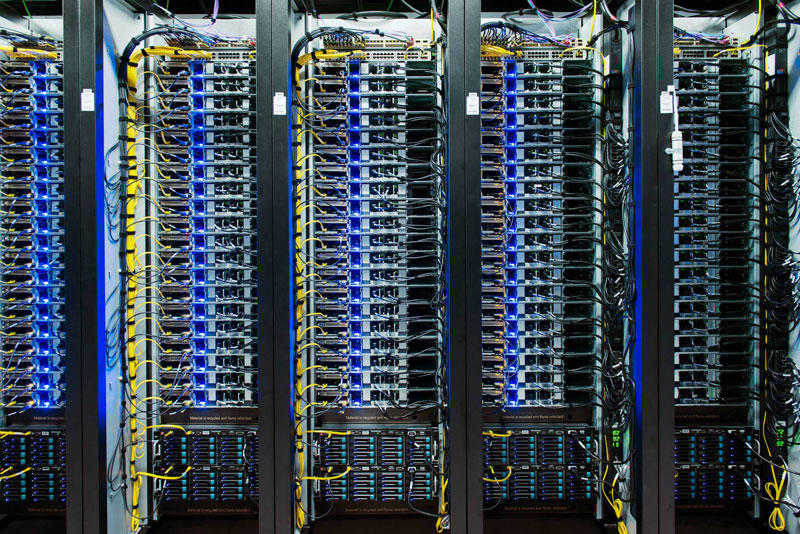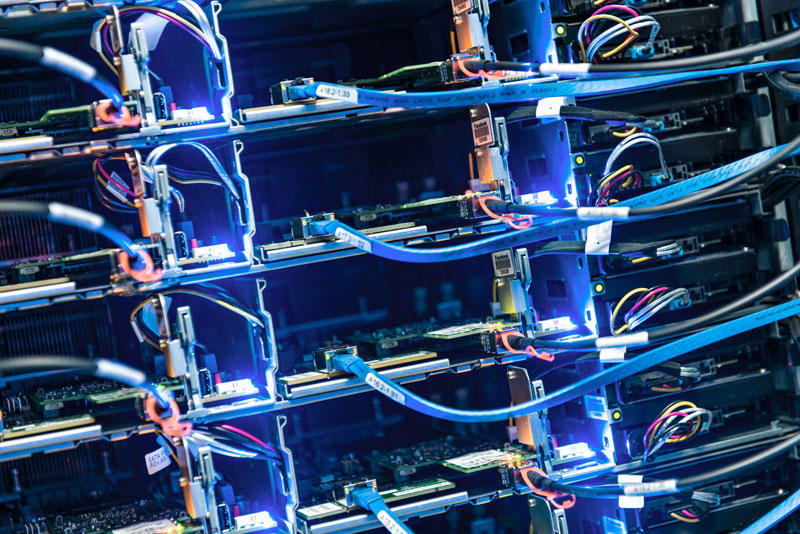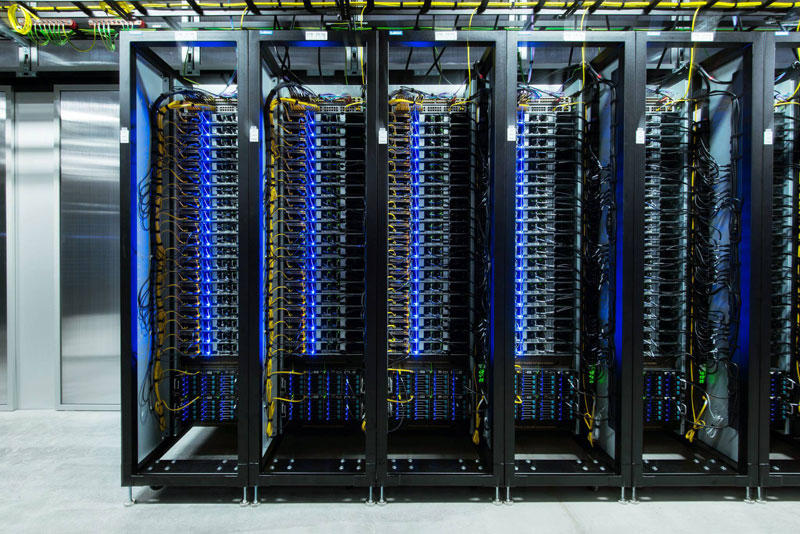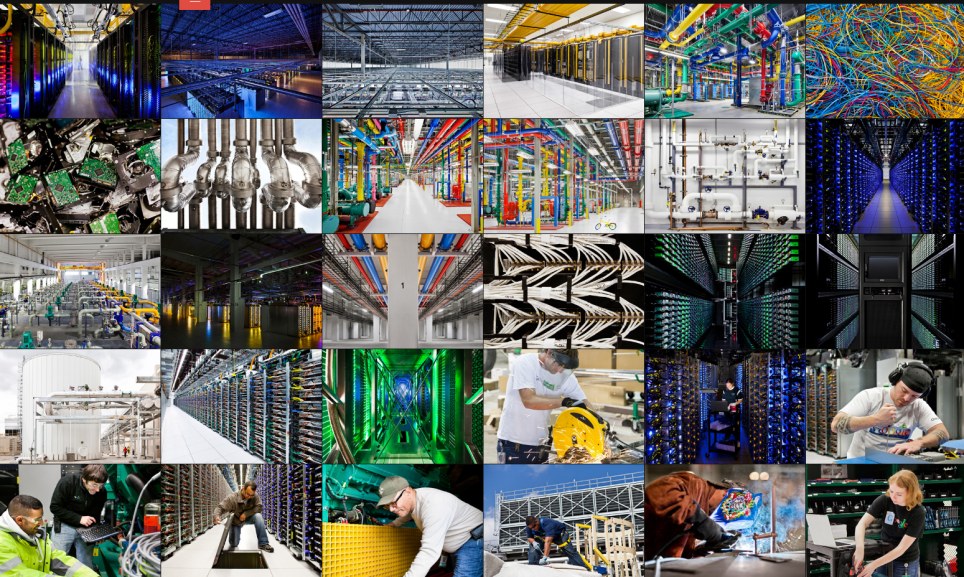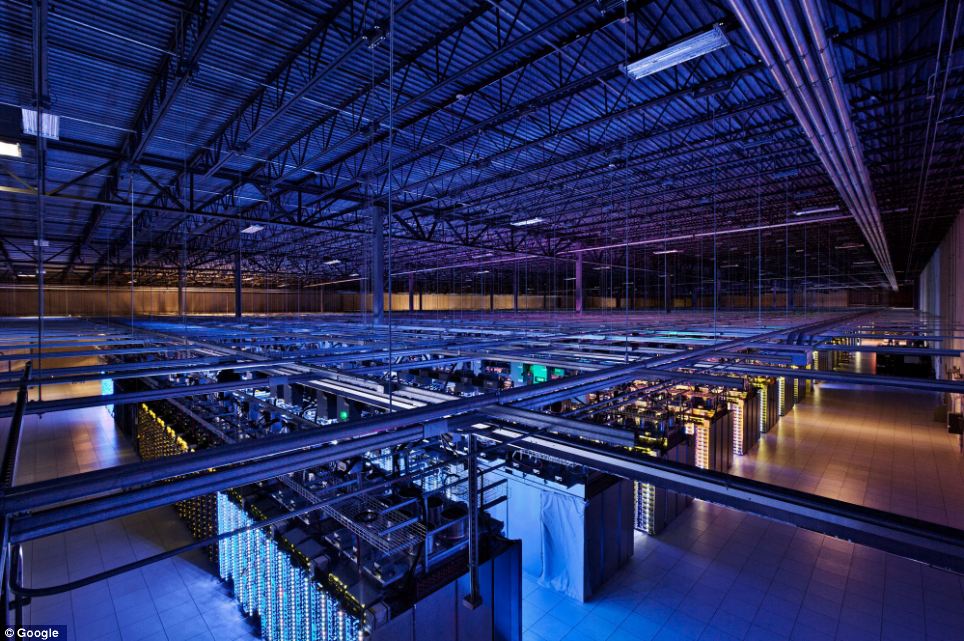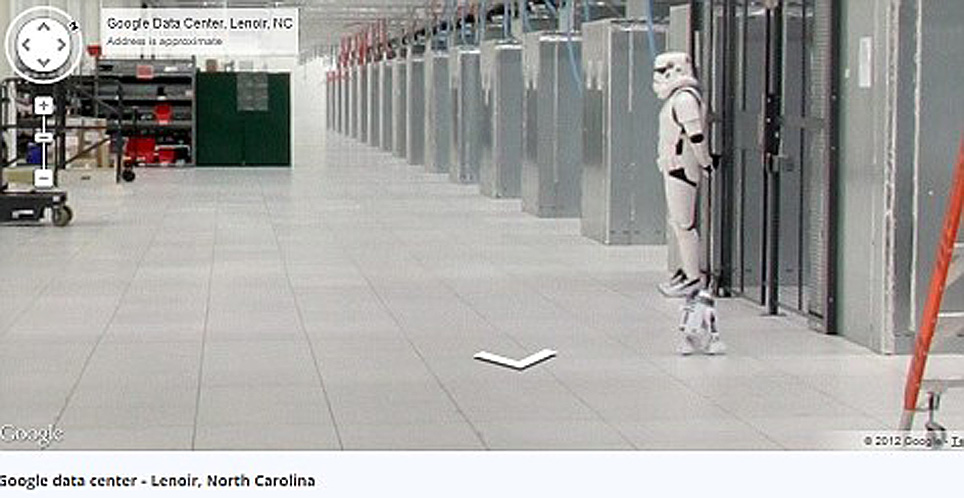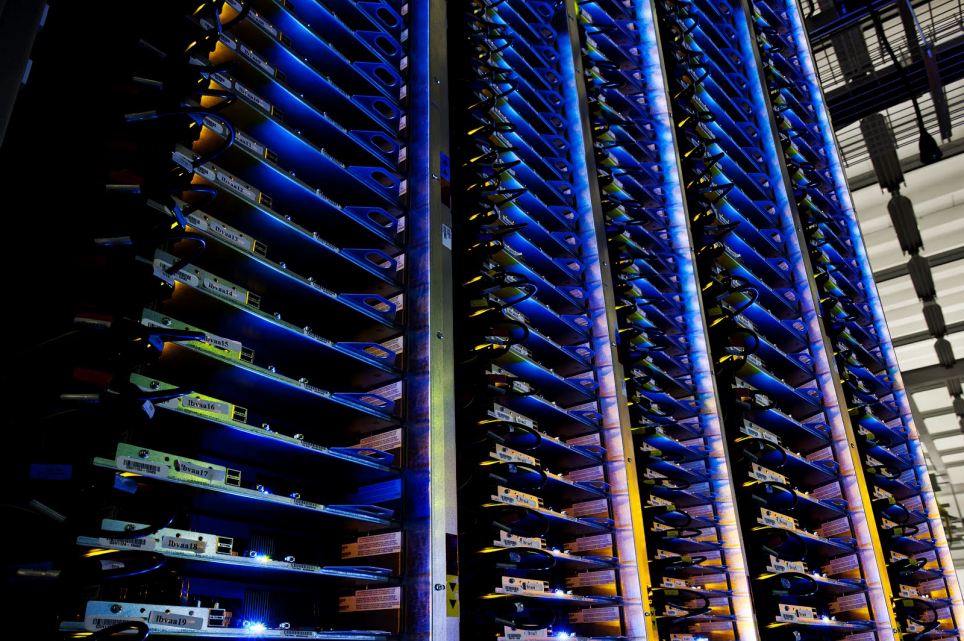Exercise 2
Pizza Order Application
We had just learned about programming with Microsoft Visual Basic 6.0 and tried to create two Windows applications (using Visual Basic 6.0), the first one was "Stop Watch" and the second was "Calendar/Time". Some people have told me, the teacher, that it is interesting and challenging, while some other people have never said any word but have just thought that it is boring. Yes, the teacher realizes that programming is so valuable because it can develop anyone both systematic thinking and solving. Well, the teacher knows that anybody can never hand on it if he is not interested in programming. But, now the teaching is not over, the show must go on!
"Pizza Order" Application
แอ็ปปลิเคชัน "สั่งพิซซ่า"
SOURCE : www.kidwares.com
1. Start a new project. We'll build a form where a pizza order can be entered by simply clicking on check boxes and option buttons.
2. Draw three frames. In the first, draw three option buttons, in the second, draw two option buttons, and in the third, draw six check boxes. Draw two option buttons on the form. Add two command buttons. Make things look something like this.
3. Set the properties of the form and each control.
- Form1:
Caption Pizza Order
Name frmPizza
- Frame1:
- Frame2:
- Frame3
- Option1:
Name optSize
Value True
- Option2:
Name optSize (yes, create a control array)
- Option3:
Name optSize
- Option4:
Name optCrust
Value True
- Option5:
Name optCrust (yes, create a control array)
- Option6:
Name optWhere
Value True
- Option7:
Name optWhere (yes, create a control array)
- Check1:
Name chkTop
- Check2:
Name chkTop (yes, create a control array)
- Check3:
Name chkTop
- Check4:
Name chkTop
- Check5:
Name chkTop
- Check6:
Name chkTop
- Command1:
Name cmdBuild
- Command2:
Name cmdExit
4. Declare the following variables in the general declarations area:
ให้นักเรียนเลือก View/Code แล้วพิมพ์ Source codes ในส่วนของ general declarations (ส่วนประกาศทั่วไป) เพื่อประกาศตัวแปร (to declare the variables) 3 ตัว เป็นตัวแปรชนิด String (เก็บข้อมูลที่เป็นข้อความ) ได้แก่ PizzaSize (เก็บข้อมูลขนาดของพิซซ่าที่ลูกค้าสั่ง), PizzaCrust (เก็บข้อมูลว่า ลูกค้าสั่งพิซซ่าที่มีขอบบางหรือหนา), PizzaWhere (เก็บข้อมูลว่า พิซซ่าที่ลูกค้าสั่งนั้น จะกินที่ร้าน หรือแพ็กห่อ)
Option Explicit
Dim PizzaSize As String
Dim PizzaCrust As String
Dim PizzaWhere As String
5. Attach this code to the Form_Load procedure. This initializes the pizza size, crust, and eating location.
ให้นักเรียนผูกโค้ด (attach code) เข้ากับฟอร์ม (โดยการทำดับเบิลคลิกที่ฟอร์ม ก็จะเข้าสู่โมดูล หรือโพรซิเยอร์ (procedure) ที่ชื่อ Form_Load แล้วนักเรียนก็ใส่โค้ดเข้าไป บรรดาโค้ดตรงนี้ จะเป็นการกำหนดค่าเริ่มต้น (initialization) ให้กับตัวแปรทั้งสามตัว ที่เราประกาศไว้ คือ PizzaSize, PizzaCrust และ PizzaWhere
Private Sub Form_Load()
PizzaSize = "Small"
PizzaCrust = "Thin Crust"
PizzaWhere = "Eat In"
End Sub
6. Attach this code to the three option button array Click events. Note the use of the Index variable:
ให้นักเรียน attach code เข้ากับปุ่มอ็อปชันในแต่ละเฟรม (โดยดับเบิลคลิกที่ปุ่มอ็อปชันใดๆ ในเฟรมนั้น แล้วใส่โค้ด)
Private Sub optSize_Click(Index As Integer)
[ดับเบิลคลิกที่ปุ่ม optSize (ใดก็ได้ในสามปุ่ม ของโซน 1) แล้วใส่โค้ดข้างล่างนี้เข้าไป ]
PizzaSize = optSize(Index).Caption
(โค้ดนี้ จะให้อ่านค่า จำนวนเต็ม 0, 1 หรือ 2 ซึ่งแทนขนาดเล็ก กลาง ใหญ่ ของขนาดถาดพิซซ่า เอาค่าไปเก็บไว้ในตัวแปร PizzaSize)
End Sub
Private Sub optCrust_Click(Index As Integer)
[ดับเบิลคลิกที่ปุ่ม optCrust (ใดก็ได้ในสองปุ่ม ของโซน 2) แล้วใส่โค้ดข้างล่างนี้เข้าไป ]
PizzaCrust = optCrust(Index).Caption
(โค้ดนี้ จะให้อ่านค่า จำนวนเต็ม 0 หรือ 1 ซึ่งแทนขอบพิซซ่า อย่างบาง หรืออย่างหนา เอาค่าไปเก็บไว้ในตัวแปร PizzaCrust)
End Sub
Private Sub optWhere_Click(Index As Integer)
[ดับเบิลคลิกที่ปุ่ม optWhere (ใดก็ได้ในสองปุ่ม ของโซน 4) แล้วใส่โค้ดข้างล่างนี้เข้าไป ]
PizzaWhere = optWhere(Index).Caption
(โค้ดนี้ จะให้อ่านค่า จำนวนเต็ม 0 หรือ 1 ซึ่งแทนว่าจะกินพิซซ่าที่ไหน กินที่ร้าน หรือนำกลับบ้าน เอาค่าไปเก็บไว้ในตัวแปร PizzaWhere)
End Sub
7. Attach this code to the cmdBuild_Click event.
ให้นักเรียน attach code ต่อไปนี้ เข้าไปที่ปุ่มคำสั่ง cmdBuild
Private Sub cmdBuild_Click()
Dim Message As String
Dim I As Integer
Message = PizzaWhere + vbCr
Message = Message + PizzaSize + " Pizza" + vbCr
Message = Message + PizzaCrust + vbCr
For I = 0 To 5
If chkTop(I).Value = vbChecked Then Message = Message + chkTop(I).Caption + vbCr
Next I
MsgBox Message, vbOKOnly, "Your Pizza"
End Sub
This code forms the first part of a message for a message box by integrating the pizza size, crust type, and eating location (vbCr is a symbolic constant representing a ‘carriage return’ that puts each piece of ordering information on a separate line). Next, the code cycles through the six topping check boxes and adds any checked information to the message. The code then displays the pizza order in a message box.
โค้ดในส่วนนี้ จะทำการสร้าง message ในลักษณะของ message box ที่จะบูรณาการเอา ขนาดของพิซซ่า ขอบหนาหรือบาง และจะกินที่ร้านหรือแพ็กกล่อง (vbCr คือ symbolic constant หรือค่าคงที่ ในภาษาวิชวลเบสิกที่หมายถึงการสั่งให้ขึ้นบรรทัดใหม่ หรือ carriage return ก็คือ "การปัดแคร่" ซึ่งขอยืมศัพท์ของพิมพ์ดีดมาอีกทีนั่นเอง)
8. Attach this code to the cmdExit_Click event.
ผูกคำสั่ง End เข้ากับปุ่มคำสั่ง cmdExit
Private Sub cmdExit_Click()
End
End Sub
9. Run the application, the message box will be appeared.
เมื่อรันโปรแกรม ก็จะได้ application ที่มี user interface แบบนี้
 |
| The Application User Interface นี่คือหน้าตาของแอ็ปปลิเคชันของเรา |